What is mkbrr?
mkbrr (pronounced “make-burr”) is a simple yet powerful tool designed for creating, inspecting, and modifying.torrent files. Available as both a CLI and a desktop GUI, it intelligently handles specific requirements for various private trackers.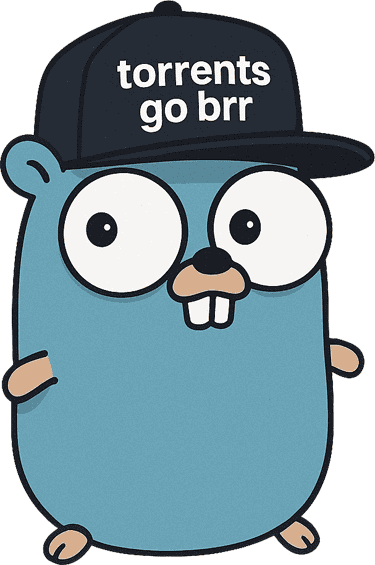

Why use mkbrr?
Blazing Fast
Optimized hashing performance that consistently beats other tools in benchmarks. See Performance.
CLI & GUI
Use the command line for automation or the desktop GUI for visual torrent management.
Smart Features
Includes support for reusable presets and batch mode operations.
Portable
Distributed as a single, dependency-free binary for easy deployment across platforms.
Technical Highlights
Consistent Performance
Standard deviation between runs is only 0.25-3.7%, compared to up to 39% variance with other tools.
High-Speed Processing
21 GiB torrent creation in 7.24 seconds on Leaseweb SSD server, 6.27× faster than mktorrent.
Season Pack Analysis
Automated detection of missing episodes in TV season collections. Learn more.
Tracker Rule Enforcement
Built-in compliance with requirements for major private trackers. Learn more.
Getting Started
Install mkbrr
Follow our installation guide to set up the CLI or GUI application on your system.
Create Your First Torrent
CLI:GUI: Open the application and use the Create page to select files and configure your torrent visually.
Learn More
Check out our guides to learn about advanced features:

